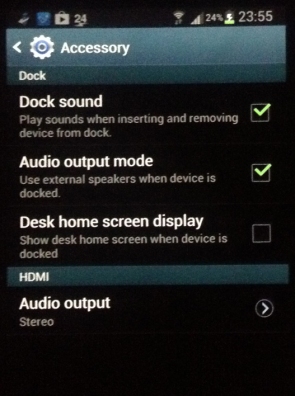 Our new samDock cable opens up a world of options for Samsung Galaxy SIII & Note II owners to connect to a variety of high-quality iPod docks and speaker systems for charging, listening to audio, and syncing data. Never before has such a solution been created specifically for Galaxy devices. In most cases it is a seamless, plug-and-play accessory giving you instant access to your docking system’s features. However, we were just made aware of a very particular setting that may be preventing the samDock from working for some customers right off the bat. The good news is, there’s a simple solution.
Our new samDock cable opens up a world of options for Samsung Galaxy SIII & Note II owners to connect to a variety of high-quality iPod docks and speaker systems for charging, listening to audio, and syncing data. Never before has such a solution been created specifically for Galaxy devices. In most cases it is a seamless, plug-and-play accessory giving you instant access to your docking system’s features. However, we were just made aware of a very particular setting that may be preventing the samDock from working for some customers right off the bat. The good news is, there’s a simple solution.
If you connect your Galaxy SIII or Note II to a docking station with the samDock and you are able to get charging but not audio, you’ll want to make sure that you have enabled your device to send audio through it’s micro USB connector. To do this, go into the settings menu, click on the “Accessory” tab, and ensure “Audio output mode” is selected with a check mark (see image). On some devices, that “Accessory” tab may be named “Dock” instead, but the menu you’ll find within is the same, and the solution is just as simple. If you have confirmed that Audio output mode is enabled and you still have trouble getting the samDock to work, please don’t hesitate to contact our service department at www.cablejive.com/service and we’ll be happy to help you further from there.






















